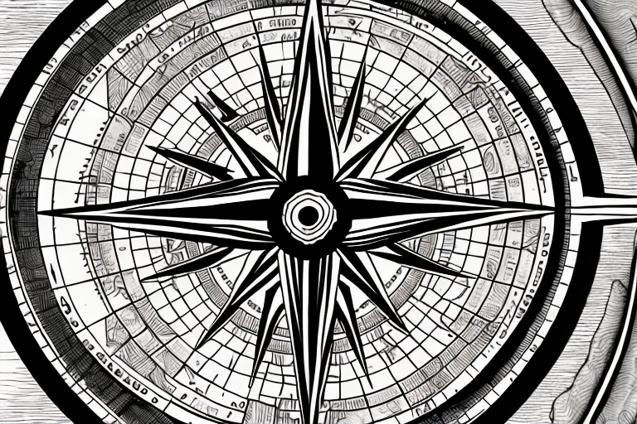
Upgrading your boat's chartplotter can significantly enhance your sailing experience, providing you with more accurate and reliable navigation information, as well as additional features that can improve your safety and comfort on the water.
Upgrading Your Boat’s Chartplotter
Welcome to our unique and adventurous website, dedicated to those who are leaving the rat race behind, purchasing a boat, and setting sail to explore the world with their families. In this article, we will discuss upgrading your boat’s chartplotter, an essential component of your boat’s electronics and navigation system.
A chartplotter is a device that integrates GPS data with electronic navigational charts, allowing you to plan and monitor your boat’s position and course. Upgrading your boat’s chartplotter can significantly enhance your sailing experience, providing you with more accurate and reliable navigation information, as well as additional features that can improve your safety and comfort on the water.
This comprehensive guide will cover the following topics:
- Why upgrade your chartplotter?
- Choosing the right chartplotter for your boat
- Key features to consider
- Installation tips and best practices
- Integrating your chartplotter with other onboard systems
Why Upgrade Your Chartplotter?
There are several reasons why you might consider upgrading your boat’s chartplotter:
-
Improved accuracy and reliability: Modern chartplotters offer more accurate and reliable GPS positioning, ensuring that you always know exactly where you are on the water. This can be particularly important when navigating in unfamiliar or challenging waters.
-
Enhanced functionality: Newer chartplotters often come with a range of additional features, such as AIS integration, radar overlay, and advanced route planning tools, which can help you to sail more safely and efficiently.
-
Better user experience: Upgrading your chartplotter can provide a more intuitive and user-friendly interface, making it easier for you to access and interpret the information you need while underway.
-
Integration with other onboard systems: Modern chartplotters can often be integrated with other onboard systems, such as autopilots, wind instruments, and engine monitoring systems, allowing you to centralize your boat’s navigation and control functions.
Choosing the Right Chartplotter for Your Boat
When selecting a new chartplotter for your boat, there are several factors to consider:
-
Size: Choose a chartplotter with a screen size that is appropriate for your boat’s helm or navigation station. Larger screens can provide more detailed information and are generally easier to read, but they may also require more space and power.
-
Resolution: Look for a chartplotter with a high-resolution screen, as this will provide clearer and more detailed images of your electronic charts.
-
Compatibility: Ensure that the chartplotter you choose is compatible with the electronic charts you plan to use, as well as any other onboard systems you wish to integrate it with.
-
Ease of use: Consider the user interface and overall ease of use of the chartplotter, as this can have a significant impact on your overall satisfaction with the device.
-
Price: Chartplotters can vary widely in price, so it’s important to find a model that offers the features you need at a price point that fits your budget.
Key Features to Consider
When comparing different chartplotters, there are several key features to consider:
-
GPS accuracy: Look for a chartplotter with a high-sensitivity GPS receiver, as this will provide more accurate and reliable positioning information.
-
AIS integration: Some chartplotters can be integrated with an Automatic Identification System (AIS), which allows you to track and monitor the position, speed, and course of other vessels in your vicinity. This can be a valuable safety feature, particularly when sailing in busy or congested waters.
-
Radar overlay: Some chartplotters offer a radar overlay feature, which allows you to overlay radar data onto your electronic charts. This can help you to identify potential hazards and navigate more safely in poor visibility conditions.
-
Advanced route planning tools: Look for a chartplotter that offers advanced route planning tools, such as the ability to set waypoints, calculate optimal routes, and monitor your boat’s progress along a planned route.
-
Weather data integration: Some chartplotters can be integrated with weather data services, providing you with real-time weather information and forecasts directly on your chartplotter screen.
-
Touchscreen vs. buttons: Consider whether you prefer a touchscreen interface or a more traditional button-based interface. Touchscreens can be more intuitive and user-friendly, but they may also be more difficult to operate in wet or rough conditions.
-
Wireless connectivity: Some chartplotters offer wireless connectivity, allowing you to access and control your chartplotter from a smartphone or tablet. This can be a convenient feature, particularly on larger boats where the helm may be some distance from the navigation station.
Installation Tips and Best Practices
Once you have selected the right chartplotter for your boat, it’s important to install it correctly to ensure optimal performance and reliability. Here are some tips and best practices to keep in mind during the installation process:
-
Choose the right location: Install your chartplotter in a location that is easily accessible and visible from your boat’s helm or navigation station. Ensure that the screen is not obstructed by other equipment and that it is protected from direct sunlight and glare.
-
Mount securely: Mount your chartplotter securely to your boat’s console or bulkhead, using the appropriate mounting hardware and brackets. Ensure that the device is level and properly aligned for optimal viewing and operation.
-
Connect to power: Connect your chartplotter to a dedicated power source, using the appropriate wiring and connectors. Ensure that the power supply is properly fused and protected to prevent damage to your chartplotter and other onboard electronics.
-
Connect to other onboard systems: If you plan to integrate your chartplotter with other onboard systems, such as an AIS receiver, radar, or autopilot, follow the manufacturer’s instructions for connecting and configuring these devices.
-
Update software and charts: Before using your new chartplotter, ensure that the device’s software and electronic charts are up to date. This will ensure that you have access to the latest features and functionality, as well as the most accurate and reliable navigation data.
Integrating Your Chartplotter with Other Onboard Systems
One of the key benefits of upgrading your boat’s chartplotter is the ability to integrate it with other onboard systems, such as autopilots, wind instruments, and engine monitoring systems. This can help you to centralize your boat’s navigation and control functions, making it easier to monitor and manage your boat’s performance while underway.
When integrating your chartplotter with other onboard systems, it’s important to follow the manufacturer’s instructions and recommendations for compatibility, connectivity, and configuration. This may involve connecting devices using dedicated cables and connectors, or through a common data network, such as NMEA 2000 or SeaTalk.
In conclusion, upgrading your boat’s chartplotter can significantly enhance your sailing experience, providing you with more accurate and reliable navigation information, as well as additional features that can improve your safety and comfort on the water. By carefully selecting the right chartplotter for your boat, and following the tips and best practices outlined in this guide, you can ensure that your new chartplotter will serve you well for many years to come.