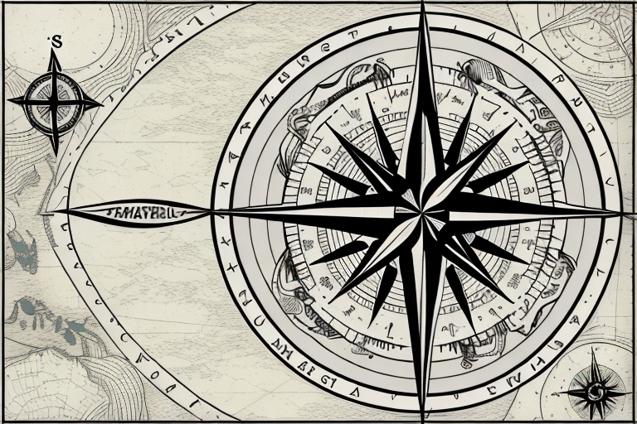
A well-designed navigation station is crucial for any sailor embarking on long journeys with their family, providing a dedicated space for planning routes, monitoring weather, and managing communication systems.
Building a Custom Navigation Station
Welcome to another informative article in our Boat Modifications and Upgrades section. Today, we will be discussing how to build a custom navigation station for your boat. A well-designed navigation station is essential for any sailor embarking on long journeys with their family. It provides a dedicated space for planning routes, monitoring weather, and managing communication systems. In this article, we will cover the following topics:
- Why build a custom navigation station?
- Key components of a navigation station
- Space and layout considerations
- Materials and tools needed
- Step-by-step guide to building your custom navigation station
- Tips for maintaining and upgrading your navigation station
Why Build a Custom Navigation Station?
While many boats come with a built-in navigation station, these may not always meet the specific needs of your family and sailing adventures. Building a custom navigation station allows you to:
- Tailor the space to your needs: A custom navigation station can be designed to accommodate your preferred navigation tools, communication systems, and storage requirements.
- Maximize space efficiency: By designing your navigation station, you can optimize the use of available space on your boat, ensuring that every inch is utilized effectively.
- Personalize the aesthetics: A custom-built navigation station can be designed to match the style and theme of your boat’s interior, creating a cohesive and visually appealing space.
Key Components of a Navigation Station
Before diving into the design and construction process, it’s essential to understand the key components that make up a functional navigation station. These include:
- Chart table: A large, flat surface for laying out paper charts, plotting courses, and planning routes.
- Navigation tools storage: Dedicated storage for essential navigation tools such as dividers, parallel rulers, pencils, and erasers.
- Electronics and communication systems: Space for mounting and operating electronic navigation equipment, such as GPS, chartplotters, VHF radio, and AIS.
- Weather monitoring equipment: Instruments for monitoring weather conditions, such as a barometer, thermometer, and hygrometer.
- Lighting: Adequate lighting for nighttime navigation, including a red light to preserve night vision.
- Seating: A comfortable and secure seat for the navigator, ideally adjustable and with a safety harness attachment point.
- Storage: Additional storage for cruising guides, logbooks, and other essential documents.
Space and Layout Considerations
When designing your custom navigation station, consider the following factors to ensure a functional and efficient space:
- Location: Choose a location that is easily accessible from the cockpit and main living areas but provides some separation to minimize distractions.
- Size: Determine the size of your navigation station based on the available space on your boat and the number of components you wish to include.
- Ergonomics: Design the layout with ergonomics in mind, ensuring that all components are within easy reach and that there is sufficient legroom and headroom for the navigator.
- Visibility: Ensure that the navigator has a clear view of the boat’s surroundings, particularly when seated at the chart table.
- Ventilation: Provide adequate ventilation to prevent condensation and maintain a comfortable temperature in the navigation station.
Materials and Tools Needed
To build your custom navigation station, you will need the following materials and tools:
- Marine plywood or solid wood for the chart table and storage compartments
- Varnish or paint for finishing the wood surfaces
- Hinges and latches for doors and drawers
- Screws, nails, and other fasteners
- Mounting brackets and hardware for electronics and instruments
- Marine-grade wiring and connectors for electrical components
- Tools such as a saw, drill, screwdriver, sandpaper, and measuring tape
Step-by-Step Guide to Building Your Custom Navigation Station
- Plan your design: Begin by sketching out your desired navigation station layout, taking into consideration the space and layout factors discussed earlier. Be sure to include measurements for each component and the overall dimensions of the station.
- Prepare the space: Clear the area where your navigation station will be built, removing any existing furniture or fixtures if necessary.
- Construct the chart table: Using your chosen material, cut and assemble the chart table according to your design. Ensure that the table is sturdy and level, and apply a finish to protect the wood from moisture and wear.
- Install storage compartments: Build and install any drawers, shelves, or cabinets needed for storing navigation tools, documents, and other essentials. Use hinges and latches to secure doors and drawers in place.
- Mount electronics and instruments: Install mounting brackets and hardware for your electronic navigation equipment, weather monitoring instruments, and communication systems. Be sure to follow the manufacturer’s guidelines for proper installation and ventilation.
- Wire electrical components: Run marine-grade wiring from your boat’s electrical system to the navigation station, connecting all electronic devices and lighting. Use connectors and cable management solutions to keep wiring organized and secure.
- Install seating: Choose a comfortable and adjustable seat for the navigator, ensuring that it is securely fastened to the boat and has a safety harness attachment point if desired.
- Test and troubleshoot: Power up your navigation station and test all components to ensure they are functioning correctly. Address any issues or make adjustments as needed.
Tips for Maintaining and Upgrading Your Navigation Station
To keep your custom navigation station in top condition and up-to-date with the latest technology, consider the following tips:
- Regularly inspect and clean: Routinely check your navigation station for signs of wear, damage, or moisture intrusion. Clean surfaces and electronics as needed to prevent dust and dirt buildup.
- Update charts and software: Keep your paper charts and electronic chartplotter up-to-date with the latest information and software updates.
- Upgrade equipment as needed: As technology advances, consider upgrading your navigation and communication systems to stay current with the latest features and capabilities.
- Add personal touches: Personalize your navigation station with decorative elements, such as artwork, photographs, or a favorite navigational tool, to make the space feel more inviting and inspiring.
By following this guide, you can create a custom navigation station that meets your family’s unique needs and enhances your sailing adventures. With a well-designed and functional navigation station, you’ll be better prepared to navigate the open sea and enjoy the freedom and fulfillment that comes from choosing an unconventional path.